Thanks! You da Man!!Saving drafts happens automatically every 60 seconds as you are typing. You don't have to do anything else. You can also save or delete a draft at any time by clicking on the disk icon to save your post.

Keep Texans Talk Google Ad Free!
Venmo Tip Jar | Paypal Tip Jar
Thanks for your support! 🍺😎👍
Thanks! You da Man!!Saving drafts happens automatically every 60 seconds as you are typing. You don't have to do anything else. You can also save or delete a draft at any time by clicking on the disk icon to save your post.

Sorry Tapatalk users. I wasted 2 hours of my life today trying to get this board to work. However their sucky software isn't sophisticated enough to accept when a board changes it's own software. It keeps trying to connect to the old board and would not let me delete the old board. Since the URL is the same it keeps telling me that it's "already in use" by another board. So basically they can shove it at this point.
I just had a popup telling me to use Tapa when I connected.
I just had a popup telling me to start trolling.
Did you take a little blue pill first?
Btw the shortcut changed. Now it's a Texans helmet. Right on!
I'm slowly making progress.
naaah... We're good. Me and some of your alien buddies got together and put some more tokensIf you don't do whatever it is we ask you to do, within the next 10 seconds, the entire universe expires.

Weirdly whatever you did worked. I'm on tapatalk now and it's working beautifully. Many thanks.Sorry Tapatalk users. I wasted 2 hours of my life today trying to get this board to work. However their sucky software isn't sophisticated enough to accept when a board changes it's own software. It keeps trying to connect to the old board and would not let me delete the old board. Since the URL is the same it keeps telling me that it's "already in use" by another board. So basically they can shove it at this point.
Can someone replicate this...
Do a search for "Brooks" in titles only and look at the results...
I've searched using the quick search box and the advanced search,
No matter how I search I can't get the most recent -- signed with Falcons -- thread to come up: http://www.texanstalk.com/threads/brooks-reed-signed-w-falcons.106100/
What am I doing wrong?
Yes, web crawlers (bots) are always gathering info...There sure are a lot of internet bots on this site. Is that normal?

There sure are a lot of internet bots on this site. Is that normal?
How can you tell?
Which ones belong to the NSA?At the top of the page, click on Members, then Current Visitors, then Robots tabs.
Which ones belong to the NSA?

Which ones belong to the NSA?

Then that would be the one that's bored out of his/her mind.The one watching you.

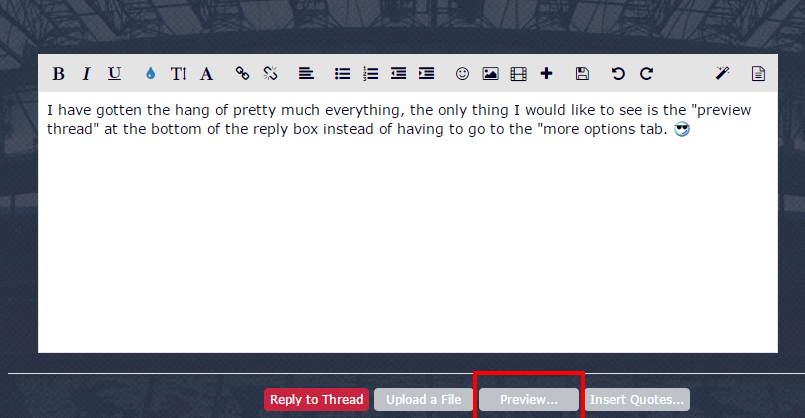

I have gotten the hang of pretty much everything, the only thing I would like to see is the "preview reply" at the bottom of the reply box instead of having to go to the "more options tab.
This reminds me of the old board, you just have to go through one extra step to get to it.
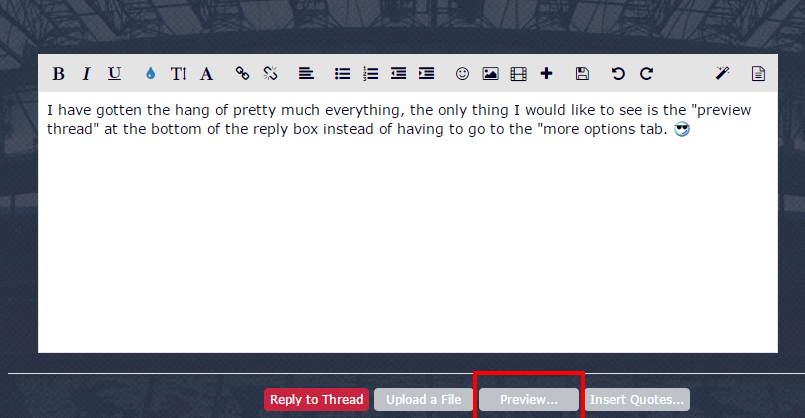
No big deal, it just would make it a little more convenient.
Ahh, okay... thanks, mucho and no rush.I am going to run the re-caching script again. We had a network outage early this morning and it caused several database crashes, including this one. That's probably the issue you are seeing.


This is a valid message.
Welcome back!I went ahead and changed it back. Thanks! Let's see if it shows up in the thread now.
Welcome back!
Why can't I see certain threads on my laptop...?
The AJ thread has posts from today, but it doesn't show up in the NFL Forum???


I have no explanation for this, but expect it's why I can't get complete search results.
Ha, you are!I feel like a celebrity in this picture lol
That's really weird, now that you mention it, since clicking on any other posted link opens a new tab. I wonder if there's a setting to change this.I hate how clicking a TexansTalk link in this new forum doesn't automatically open it in a new tab.
I hate how clicking a TexansTalk link in this new forum doesn't automatically open it in a new tab.
I'm with TK, clicking on a TT link used to open a new tab. That's a fact.You talking about an offsite link like www.movetube.com or an link within the site itself as you quoted like http://www.texanstalk.com/threads/jadeveon-clowney.105905 ?
Not sure if this is a setting somewhere however links within a site should never open in a new tab. If you want to open an inner link in a new tab just right click on the link and choose to open in a new tab.
I'm with TK, clicking on a TT link used to open a new tab. That's a fact.
It's not a deal breaker or anything. Just a change I've noticed.
Could be a browser thing. I checked the settings on Chrome but didn't see anything obvious. I remember IE had a setting that asked if you wanted a clicked link to open a new tab or a new window but didn't see that in Chrome.I'm with Hookem' if it did it was some personal setting. It never did that for me (and I would hate it if it did).
I'm with Hookem' if it did it was some personal setting. It never did that for me (and I would hate it if it did).
I haven't changed the settings in my browser since the new board was up & running, but maybe it is. It would make sense that an "internal" link wouldn't open in a new tab, but that's the way it worked, for me. & I got used to it.
No biggie, I'll get used to this way. But when I'm reading a thread & someone points to another thread, I'd rather not lose my place in the original thread.
If it's an internal link just use "Ctrl click" to open it up in another tab.
