dupe postYou have to open the insert pic icon first, then add a link in the box that opens... works great on chrome, just a couple added steps

Last edited:
Keep Texans Talk Google Ad Free!
Venmo Tip Jar | Paypal Tip Jar
Thanks for your support! 🍺😎👍
dupe postYou have to open the insert pic icon first, then add a link in the box that opens... works great on chrome, just a couple added steps

thought that's what I did.You have to open the insert pic icon first, then add a link in the box that opens... works great on chrome, just a couple added steps
thought that's what I did.
I think you were right when you said I should have edited out the "Google..." stuff. That screwed up the URL I pasted.
yep. I think I should have edited the url more closelyDid you click the little link icon that has 'by url' under it and then paste the url in it?
So I'm curious about moved/deleted posts. Perhaps a mod could help me out?

nah, you should know by now
My question is - why cant I see which specific post was deleted? Can I? If I cant see the deleted post how am I to know what's appropriate in the future?
Good question.
The posts deleted were the ones you & DanielTX were swapping gifs. It was back & forth between you & him & had nothing to do with the thread
Fair enough. No issue with that whatsoever. Is there an option for me to see what was deleted in the notification though?
Is there an option for me to see what was deleted in the notification though?
I don't know. I don't have an option to make it visible to you.
I don't know if anyone else has had this problem, but when I click on my alerts, they don't go to the designated post all together (i.e., like centered to an adjacent post) or are off 1/2 or more from the center of the correct post.
Yeah, I was just reading this thread to report it and see if others have issue. Mine seem to go to correct post then immediately blink to another, almost like being confused---?--I don't know if anyone else his problem, but when I click on my alerts, they don't go to the designated post all together (i.e., like centered to an adjacent post) or are off 1/2 or more from the center of the correct post.
I've noticed the same with clicking on a thread with new posts. It doesn't always take you to the 1st unread. Instead it may be a post or 2 you've already seen.
Yeah, I was just reading this thread to report it and see if others have issue. Mine seem to go to correct post then immediately blink to another, almost like being confused---?--
Kevin, the above issues reported by Speedy, Badboy and me are more than just annoying, it makes navigation extremely difficult and unpleasant.
It has to be a software glitch/corruption (not a setting).............Definitely appreciate you looking into it...........I've spoken to another couple of MB members noting the same problems.What you guys are seeing are differences from the current version of XenForo compared to what we had before. We just upgraded the software to the latest version. I honestly don't know what can be changed. There are settings in the backend which can modify some things, like increase font size, number of post shown per page, etc. I have modified those things as per recommendations, however, I'm still learning how the new software works.
I don't know if navigation functionality can be modified with this version. I'll have to spend some time to investigate that.
Are you seeing it when you click on alerts?What you guys are seeing are differences from the current version of XenForo compared to what we had before. We just upgraded the software to the latest version. I honestly don't know what can be changed. There are settings in the backend which can modify some things, like increase font size, number of post shown per page, etc. I have modified those things as per recommendations, however, I'm still learning how the new software works.
I don't know if navigation functionality can be modified with this version. I'll have to spend some time to investigate that.
Are you seeing it when you click on alerts?
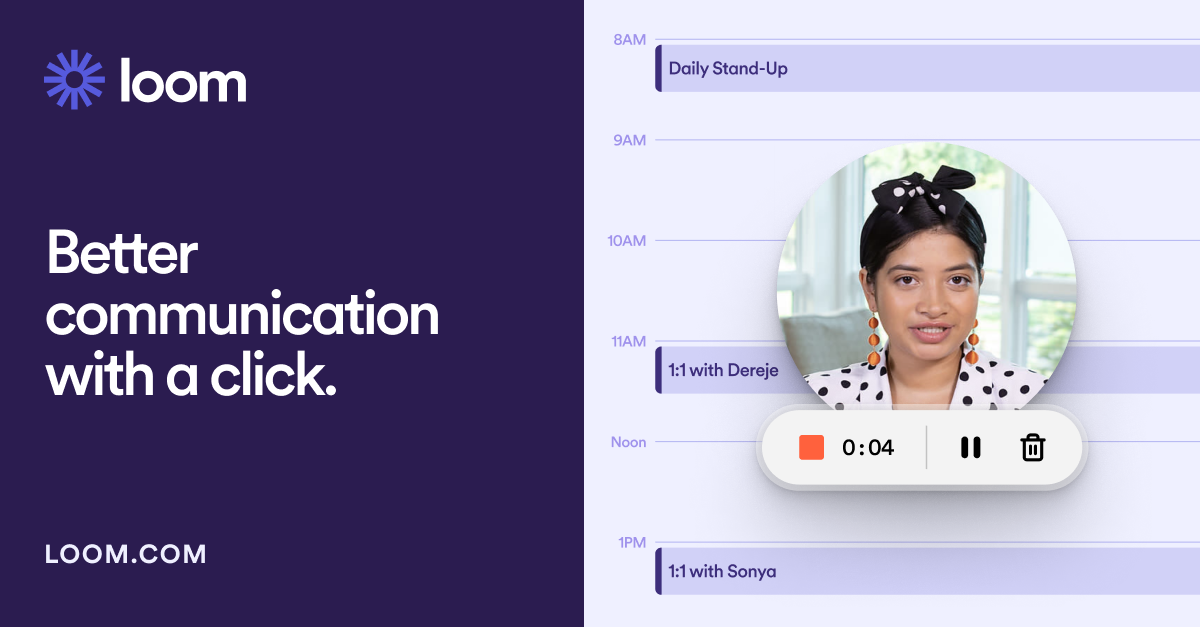
I will allow others attempt as I am s-t-u-p-i-d when it comes to tech. In response to powda it is not when I am multi quoting and inserting those but when I click on the "alert" bell then respond to one of the alerts. As I posted earlier, the screen flickers or blinks for lack of better word and connects for micro second then flashes to another post within that thread. It does not do this every time and I've not noticed it using my android mobile device. Hope this helps.So that I can better understand what issues you guys are having, can you make some recordings for me using Loom? This is what I use when working with my developers. This way I can literally see what is not happening that should be, etc and share this with my dev.
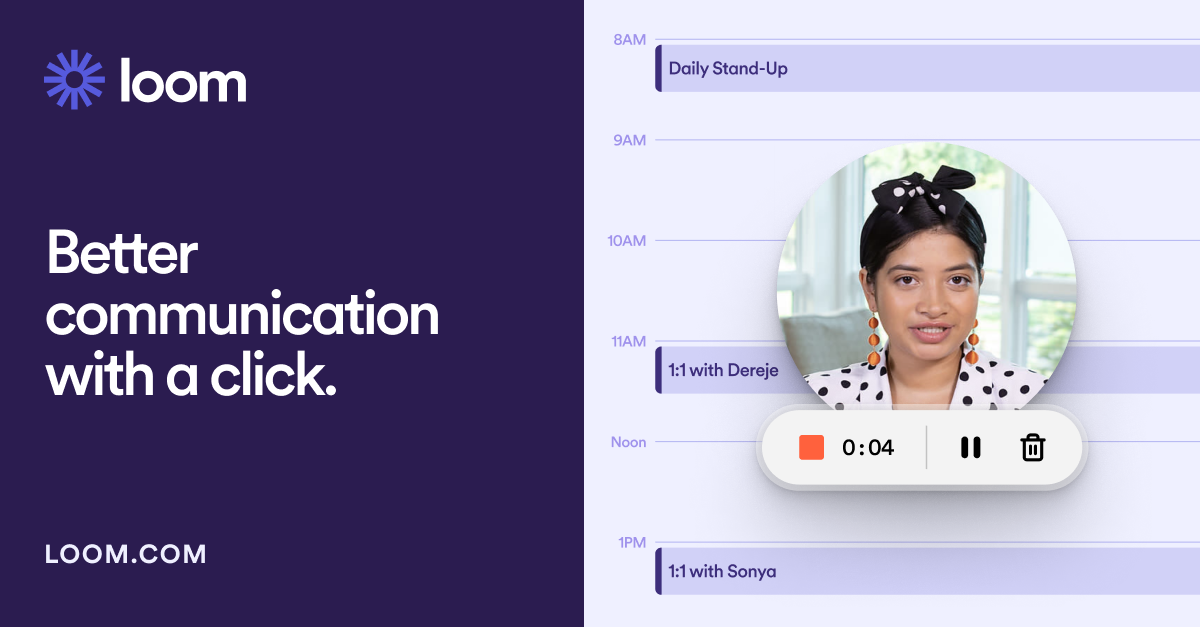
Free screen recorder for Mac and PC | Loom
Best free online screen recording tool with advanced video editing and video storage trusted by over 22 million people and easy sharing from Loom.com.www.loom.com
but when I click on the "alert" bell then respond to one of the alerts. As I posted earlier, the screen flickers or blinks for lack of better word and connects for micro second then flashes to another post within that thread.
I've found (an apparent work around) that if I "preview" the embedded tweet and then post it, the link and tweet seem to consistently post.One more thing that I've noticed. When trying to post a tweet using the embed approach, the first attempt only shows the link.........then when I erase it and perform the exact same embed, it then shows the link and the tweet itself as it is supposed to do. This happens most of the time when trying to embed the tweets.
I need to use the preview tool much moreI've found (an apparent work around) that if I "preview" the embedded tweet and then post it, the link and tweet seem to consistently post.
Okay, you were right. I can officially confirm that I have grown used to the new look.You will get used to it. It took me a couple of days.

THIS ^^^
Also when you click on a thread with new posts, at least for me, the newest post is there for a second, then it will shift 1 or 2 posts upthread.
@JB I just tested this on my phone using a test account with Contributors Club status and I see no ads on my mobile device.
Are you using Tapatalk? If so you’re seeing their ads. We cannot control their ads because that’s their app. They are just displaying our data within their app.
Okay, I turned Adguard off on my computer and am seeing the ad's. My account doesn't seem to recognize that I signed up for the contributors club on Nov. 27



But don't they say less is more............I guess you should have been elated with -50,000............There was a version of this board on about 2012 or 2013. Instead of "Likes", it had "Reputation". The more Reps you got the more it would give someone else when you Reped them. The first week I was on here, someone with a 50,000 Rep hit me with a Minus so I got -50,000 as my Rep Score the first week. I came here a few more times but I could not bear to see my -50,000 every time I came to the board. I stop coming for a few years and the next time I came there was a new version of the board. My -50,000 was gone.

There was a version of this board on about 2012 or 2013. Instead of "Likes", it had "Reputation". The more Reps you got the more it would give someone else when you Reped them. The first week I was on here, someone with a 50,000 Rep hit me with a Minus so I got -50,000 as my Rep Score the first week. I came here a few more times but I could not bear to see my -50,000 every time I came to the board. I stop coming for a few years and the next time I came there was a new version of the board. My -50,000 was gone.
