Grams
Veteran
Please keep in mind that the ads generate revenue and help keep this board free. Just saying...
I understand, but I also a month contributor and all the ads were blocked on the old server - no matter which laptop I logged in on.
Keep Texans Talk Google Ad Free!
Venmo Tip Jar | Paypal Tip Jar
Thanks for your support! 🍺😎👍
Please keep in mind that the ads generate revenue and help keep this board free. Just saying...
My stormtrooper isn't humping!!! Why isn't my stormtrooper humping!?!?!?
the old way with the [ quote] command...
...if that's what you're asking

Reupload it.
and you can use a higher def file too.
Will someone tell this tech challenged old lady whey she sees ads on the home computer when she logs in to the forums and none on the work computer?


It's working on the profile page, but not here.

Was it only the size that was a problem or you missing the file itself?Couldn't find my animated devil head but that's ok. New board, new avatar.
It's working on the profile page, but not here.
Done, thanks.You guys can now edit the posts per page under "Preferences".

You guys can now edit the posts per page under "Preferences".
Click on your name in the upper right corner.Great! Where do I find preferences?
This: http://www.texanstalk.com/threads/phishing-link-to-texanstalk.107976/Maybe I missed it earlier in this thread or maybe another, but I'm curious what prompted the move away from Vbulliten.
yes but I was looking for the little quick link so I didn't have to rely on my typing and spelling skills
Just quoting a post?
~ click on +QUOTE at bottom right of the post
~ scroll down to the bottom of the page to write your post
~ click on the INSERT QUOTE button just below where you type.
Hover your mouse over your username upper right, or click it to get dropdown options...

Click on the Your Profile Page link.

huzza!Just quoting a post?
~ click on +QUOTE at bottom right of the post
~ scroll down to the bottom of the page to write your post
~ click on the INSERT QUOTE button just below where you type.
Tangent: I DO like that when an exceptionally large post is quoted, it doesn't show the whole thing unless you click on "see more". Saves from those posts with a crazy long quote, just to type 2 words underneath.
Thanks let's see if it works
huzza!
ThanksYou don't need to go through all that to quote a single post. That's the process for quoting multiple posts. For a single post, just hit Reply on that post.
What strange tongue doest thou speakest?It looks like the site's favicon needs to be updated to a Texans themed one.
When I add a bookmark to my iPhone home screen, it has a xenforo icon.
It looks like the site's favicon needs to be updated to a Texans themed one.
When I add a bookmark to my iPhone home screen, it has a xenforo icon.
If you are only quoting a single post, just hit the Reply button on that post and it will be quoted.

Any word on tapatalk coming back up or not?
Seriously, try the mobile version. It's pretty slick. I deleted tapa already.
Are you manually changing your text to blue every time you post or is there a setting I'm not finding?I'll tell you what I can't find. Where is the "Cancel" option?
Used to be when you changed your mind about posting a reply, there was a 'Cancel' option. Anyone seen that?
Me too. I like the new site, but would love tapatalk back because I post on other forums (fora?) and its easier and more convenient from one place.I already have, however I actually enjoy using tapatalk and it's been easier to keep track with these forums.
It looks like the site's favicon needs to be updated to a Texans themed one.
When I add a bookmark to my iPhone home screen, it has a xenforo icon.
I'll tell you what I can't find. Where is the "Cancel" option? Used to be when you changed your mind about posting a reply, there was a 'Cancel' option. Anyone seen that?

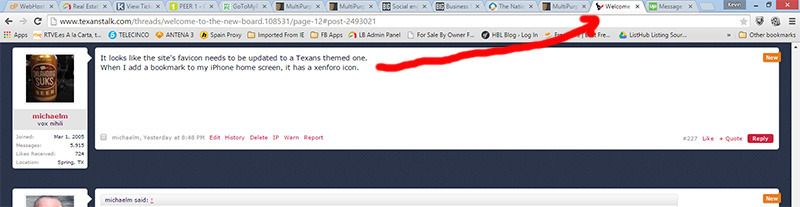
The Texans favicon is there. Maybe the iPhone doesn't pick it up?
This is the icon that shows up for me:

If you are only quoting a single post, just hit the Reply button on that post and it will be quoted.
But if I just want to quote a single statement either from a post or from an outside source, is there a quick link to make it a quote anymore or do I have to manually type in the quote functions?
I'm using Android and get the same icon as the ios.Called a touch icon...
*****************
for those that dont know what a webclip icon is, it is basically just like favicon, and will be the graphic displayed when adding a shortcut to your site on an iphone/ipad users desktop.
if anyone is interested in doing this on their own its pretty straightforward.
the easy way is to just upload a 180x180 png into your domains root http directory and name it 'apple-touch-icon.png'. dont round it or glass it, ios will do that on its own. just a flat square graphic will do.
*******************************************************
Or this seems to cover it in depth: https://mathiasbynens.be/notes/touch-icons
Click on the + and the first option on the drop down will be quote. Hit that and the tags will pop up.
Click on the + and the first option on the drop down will be quote. Hit that and the tags will pop up.

I think the "touch icons" are universal for smart devices, separate from favicons.I'm using Android and get the same icon as the ios.
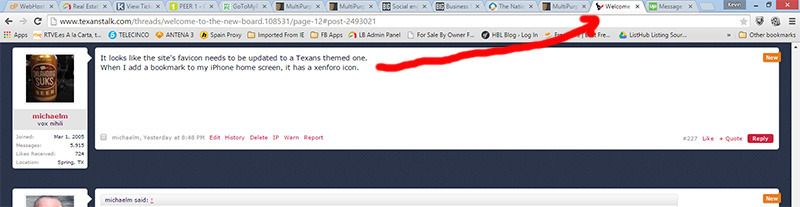
The Texans favicon is there. Maybe the iPhone doesn't pick it up?
Manual. If I find a setting, I'll post it here. I've looked but haven't seen anything.Are you manually changing your text to blue every time you post or is there a setting I'm not finding?

