I have only got it once on chrome
That’s because Chrome remembers your preference. If you clear your cache you’ll get that again.
Keep Texans Talk Google Ad Free!
Venmo Tip Jar | Paypal Tip Jar
Thanks for your support! 🍺😎👍
I have only got it once on chrome
Anyone else notice when you click on the thread title that action now takes you to the first un-read post?
...unless you're already up to date then that same action takes you the OP's post (post #1).
weird.
That’s because Chrome remembers your preference. If you clear your cache you’ll get that again.
OK, I found something I have a little problem with. I used to be able to set the number of posts per page to my preference. I think I had it at 50. I see no option for that anymore and it's a standard 20 posts per page now. Is that an option we can get back to?
This was a feature in the old system.Anyone else notice when you click on the thread title that action now takes you to the first un-read post?
...unless you're already up to date then that same action takes you the OP's post (post #1).
weird.
OK, I found something I have a little problem with. I used to be able to set the number of posts per page to my preference. I think I had it at 50. I see no option for that anymore and it's a standard 20 posts per page now. Is that an option we can get back to?
Not for me.This was a feature in the old system.
I just click on the new post button. It brings up all the new posts and when you click on a thread it brings up the first unread post in that thread.Anyone else notice when you click on the thread title that action now takes you to the first un-read post?
...unless you're already up to date then that same action takes you the OP's post (post #1).
weird.
Not for me.
Before I used the "Go to First Unread" button to do this. And if I clicked a thread title it took me to the first post of that thread (i.e., post #1) no matter how many pages along I was in the thread.
Now I go to "Watched Threads". That brings up the list. Then I click a thread title from the list and it takes me to the first unread post.
That's new to me.
It’s always been like that for me. Computer, phone, doesn’t matter.Anyone else notice when you click on the thread title that action now takes you to the first un-read post?
Is it just me, but using Tapatalk is now buggy.
1. Liking a post may actually Like a different post.
2. Quoting a post may actually quote a different post.
3. Sometimes, doesn't load all posts in a thread. I'll scroll to the bottom and it may say post 105 of 110. I'll refresh the thread but won't display those last 5 posts.
I'm now using the browser version more often, even though I prefer Tapatalk. It gets frustrating when I can't quote a particular post, or I find out later I "liked" a post I totally disagree with. Lol. First world problems.
I agree that it appears to be a Tapatalk issue. I'd like to know if others are experiencing this as well, though. Maybe it's just something messed up in my environment.Not sure, we are now with the latest version of Tapatalk and XenForo. That sounds like an issue with Tapatalk. I've never really used it and always use the browser.
anyone got a direct link to the old no spin zone? Anyone still use it?
I just found the small red circle with the arrow in it. This takes you back up thread, a problem I mentioned having. So problem solved.
Right, but this was my problem. I'd respond to a post, jump to the end of the thread when I posted, and would then have to slowly scroll back up thread looking for the post I had responded to.I only see it on quoted messages and it only moves up to the quoted post
And also, give us the option to choose how many posts per page. This 50 posts per page makes it very difficult to find previous posts and posts we responded to. Please give us the option in the settings to choose how many posts per page we would like to see individually. Myself? I liked the 20 posts per page of the original version.
To each his own. I've always preferred 20 posts per page. I find it easier to keep up that way and find other's posts that I've responded to or plan to respond to. Also, it makes it easier for me to find my posts in threads like the AFC South thread so I can update the team's standings weekly.Yeah, uh, no, if it can't be an individual choice, I prefer 50. That's what I've always had it set to. This board can move pretty fast and you can easily get 4 or 5 pages or more behind in a day. Especially since we have threads that never go away. Yes, I realize it's the same amount of posts, but the constantly clicking to the next page is a bit of a drag. First world problems be damned.
To each his own. I've always preferred 20 posts per page. I find it easier to keep up that way and find other's posts that I've responded to or plan to respond to. Also, it makes it easier for me to find my posts in threads like the AFC South thread so I can update the team's standings weekly.
There are pluses and minuses either way.
So it should be up to each member to decide how many posts they should have to go through on each page.
I think it should be added to the settings so we can individualize it. Shouldn't be that hard to do by the developers.
And also, add the page box to the top so we don't have to go all the way down the page just to go to the next or another page. Especially if we have to scroll down to the bottom of a page with 50 posts in it just to move to another page.
Formatting is off.
Usernames stretch to two lines if they're too long. Time on threads in main forum view do the same.
All these years and this board keeps upgrading and improving more than our beloved franchise. Maybe Hook’em needs a FO job.
 . I wanted them to take Dalvin Cook over OJ Howard, Luke Kuechly over Mark Barron, etc.
. I wanted them to take Dalvin Cook over OJ Howard, Luke Kuechly over Mark Barron, etc.I'd also like to know
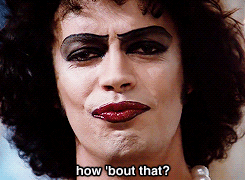
It's not the layout, it's because we increased the font size. Some were saying that they were having a hard time reading the board with the smaller fonts.
Got it posted and it worked..............but then I came back 3 hours later and it converted to a clickable link. I have now reposted once again and the gif is running. Don't understand how it converted before.They do work..
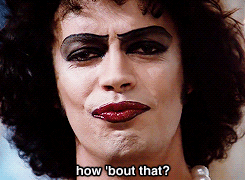
Why does a tweet quote when quoted look like this.
[B]TexansCap[/B] @[B]TexansCap[/B] 4h4 hours ago
Referencing@Jason_OTC player valuation charts, Laremy Tunsil's 2019 performance equates to a $14.8m APY value. Top APY for LT contracts is Lewan at $16.0m. Tunsil is going to break (not just reset) the market next year.
Thanks, but in the old forum, the traditional copy and paste was not a problem.Are you highlighting, copying, and pasting the tweets? Now you can paste the url and you'll get the tweet text automatically.
I just found it in the backend and changed it to 50. It’s a universal change. I don’t think individuals can change this like before.
okay I made sure that it's a gif file and it STILL don't work

what did I not do properly??
Works
what did I not do properly??
what did I not do properly??
what is that????Click on image till you get to view file. Copy url. Click on top right post menu upload option. Use hyper link not download. Paste.
Now you try...
what is that????
I'd print screen this for you but I'm on my phone. Sorry.
what did I not do properly??


That isn't how my editing icons are configured. There's your quote and above it there's a string of editing icons. From L to R: remove formatting, bold, italics, underline, strike through, text color... and so on. I'm not seeing what you're describing. Now I'm using Google Chrome but that shouldn't make a diff should it?Hit reply to my post. Just above my post you'll see a box of menu options. On the bottom left in that box you'll see a smiley face. At the top right you'll see a square like picture frame. Its above the cog looking icon. The frame looking box is for uploads. Click that. Then go to the hyper link.
Then you have to click the link tool, second object top left of the sub-window.

That isn't how my editing icons are configured. There's your quote and above it there's a string of editing icons. From L to R: remove formatting, bold, italics, underline, strike through, text color... and so on. I'm not seeing what you're describing. Now I'm using Google Chrome but that shouldn't make a diff should it?
