CloakNNNdagger
Hall of Fame
The black highlighting still remains.The new system was being updated and reportedly "all should be fine, now."
Hope this resolves issues.
Death to Google Ads! Texans Talk Tip Jar! 🍺😎👍
Thanks for your support!
The black highlighting still remains.The new system was being updated and reportedly "all should be fine, now."
Hope this resolves issues.
Yeh, I had to delete my link and replace. When I did this I lost my TT icon on the new link. It's just a white circle. I can't figure out how to replace it with an icon, but no big deal.The new system was being updated and reportedly "all should be fine, now."
Hope this resolves issues.
Yeh, I had to delete my link and replace. When I did this I lost my TT icon on the new link. It's just a white circle. I can't figure out how to replace it with an icon, but no big deal.
I notified Kevin.The black highlighting still remains.
Can you explain what that is? I'm not clear on that.When trying to highlight and select something, the text is blacked out so that you cannot see exactly what you have highlighted.
This is what we are seeing @Hookem HornsCan you explain what that is? I'm not clear on that.
BTW, if you guys can give me a list of issues that you're seeing with the latest version of Xenforo I will give that to the developer and see if there is configuration or something to address any of these things.
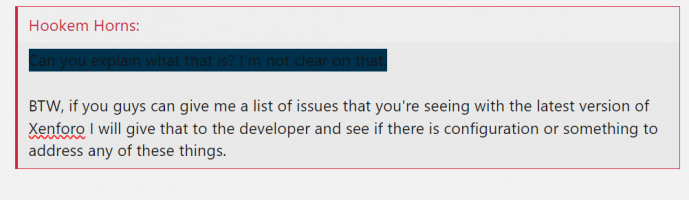
JB above has documented what I have been seeing. It appears to be entirely blacked out, but if you look very carefully,, you can barely make out the statement within that has been highlighted. This occurs when the default highlight color is black (or maybe very very dark blue) and almost opaque instead of a more transparent lighter contrasting color such as blue, yellow, etc.Can you explain what that is? I'm not clear on that.
BTW, if you guys can give me a list of issues that you're seeing with the latest version of Xenforo I will give that to the developer and see if there is configuration or something to address any of these things.
This may be a computer setting. I do not have the blacking out problem on either my phone or computer.This is what we are seeing @Hookem Horns
View attachment 14018
It no longer highlights the text you want to perform an action on (quote,bold,italics, etc.) just blacks it out
This may be a computer setting. I do not have the blacking out problem on either my phone or computer.
Click on the little 3 dots next to the insert image icon to pull up more options including insert video, media and quote. I haven't figured out how to get media to populateIt's when you highlight text in a post you've quoted.
I haven't had time lately to browse as much but I don't see an option to add media like Twitter/X or YouTube. How is that getting done now?
I understand that.It's when you highlight text in a post you've quoted.
I haven't had time lately to browse as much but I don't see an option to add media like Twitter/X or YouTube. How is that getting done now?
I was not able to add a photo. I tried to show you the highlighting on my end. I guess the update has problems but they differ for everyone? I don’t know. Trying to help.Click on the little 3 dots next to the insert image icon to pull up more options including insert video, media and quote. I haven't figured out how to get media to populate

The toolbar in general is a lot less friendly. The two 3-dot options represent the most utilized and were on the old toolbar. They should not be in a drop down. The paragraphing headlining and justifications will seldom be used and should be if anything part of a drop down.Click on the little 3 dots next to the insert image icon to pull up more options including insert video, media and quote. I haven't figured out how to get media to populate
Try this:Samsung phone using Firefox browser.
On the old version, when I placed a shortcut on my home page, a TT icon was placed on my phone.
I had to delete my shortcut and replace when the new version was installed.
The new shortcut does not have an icon, but a generic filled in white circle.
Any suggestion how to replace the white circle with an icon?
Just noticed there are 3 3 dot optionsThe two 3-dot options represent the most utilized and were on the old toolbar.
Try this:Samsung phone using Firefox browser.
On the old version, when I placed a shortcut on my home page, a TT icon was placed on my phone.
I had to delete my shortcut and replace when the new version was installed.
The new shortcut does not have an icon, but a generic filled in white circle.
Any suggestion how to replace the white circle with an icon?
I stand corrected!..........Too many unnecessary drop downs.Just noticed there are 3 3 dot options
This is how I created my shortcut. But there is no icon to select. I don't know why. I've got a zillion shortcuts and all have an icon. The old version had an icon. But not the new version. I don't know if the problem is with Firefox or with TT. Probably Firefox? I'll just have to keep digging.Try this:
When you are in Firefox on your Samsung, navigate to Texanstalk.com (or whatever sub page you want.
Then click on the 3 vertical dots at the bottom right of the page. Then find and click on "Add to home page" or "Add to shortcuts." That should give you the icon assigned to the website by Firefox.
When I select "add to home screen" a dialog pops up saying to select the icon. And this is the problem, TT doesn't have an icon. So only the generic white circle is placed on my phone. The link works, it just doesn't have an icon. I seems the problem may be with the website.Doing some googling, I find a comment that some websites don't have an icon to use or select. So maybe the new version doesn't have an icon.
When I select "add to home screen" a dialog pops up saying to select the icon. And this is the problem, TT doesn't have an icon. So only the generic white circle is placed on my phone. The link works, it just doesn't have an icon. I seems the problem may be with the website.
No. There's only the TT address to select. To the right of the address is: 1 x 1. I think if there was an icon this is where it would appear.when it says 'select an icon' can't you browse and select your own?
I'm not familiar with firefox, but is there no way to edit properties of the shortcut?No. There's only the TT address to select. To the right of the address is: 1 x 1. I think if there was an icon this is where it would appear.
No, I don't think so. I can't find it.I'm not familiar with firefox, but is there no way to edit properties of the shortcut?
Now on my computer I have an icon and I can right click on it and bring up properties and there is a change icon option. But how do I right click on my phone without a mouse.No, I don't think so. I can't find it.
No clue, do you use a pointer?Now on my computer I have an icon and I can right click on it and bring up properties and there is a change icon option. But how do I right click on my phone without a mouse.
On my android phone using chrome, the TT icon was as you said just a blank circle. I opened the link and then tapped the url and selected 'about this page' and the icon showed. It's now there on the shortcut as wellNow on my computer I have an icon and I can right click on it and bring up properties and there is a change icon option. But how do I right click on my phone without a mouse.
Firefox doesn't seem to work the same way. If you have an icon, I just need to find the Firefox solution.On my android phone using chrome, the TT icon was as you said just a blank circle. I opened the link and then tapped the url and selected 'about this page' and the icon showed. It's now there on the shortcut as well
When you open TT in the browser, does it show the url at the top of screen? that's what I pressed on... left edgeFirefox doesn't seem to work the same way. If you have an icon, I just need to find the Firefox solution.
Firefox doesn't work like Chrome on an Android phone. I don't use Firefox on my Android, but I downloaded it to test. I would delete your Texanstalk.com cookie. Then go to Texanstalk.com and pick the page where you want your shortcut to link to. Then at the bottom right of the page, click the 3 bars. On the drop down click Add to Shortcuts.........and then Add to Homepage. You should now see the new Texanstalk icon which is a purple sqare with a white "t" in the middle.When you open TT in the browser, does it show the url at the top of screen? that's what I pressed on... left edge
Good info for @Number19@Number19
Firefox doesn't work like Chrome on an Android phone. I don't use Firefox on my Android, but I downloaded it to test. I would delete your Texanstalk.com cookie. Then go to Texanstalk.com and pick the page where you want your shortcut to link to. Then at the bottom right of the page, click the 3 bars. On the drop down click Add to Shortcuts.........and then Add to Homepage. You should now see the new Texanstalk icon which is a purple sqare with a white "t" in the middle.
On my phone, the url is not shown like on my computer. There's an abbreviated version. There's the lock, and immediately to the right there's: texanstalk.com.When you open TT in the browser, does it show the url at the top of screen? that's what I pressed on... left edge
Still not working. I've deleted the cookies and website data, and recreated the shortcut.@Number19
Firefox doesn't work like Chrome on an Android phone. I don't use Firefox on my Android, but I downloaded it to test. I would delete your Texanstalk.com cookie. Then go to Texanstalk.com and pick the page where you want your shortcut to link to. Then at the bottom right of the page, click the 3 bars. On the drop down click Add to Shortcuts.........and then Add to Homepage. You should now see the new Texanstalk icon which is a purple sqare with a white "t" in the middle.
Is it important?Still not working. I've deleted the cookies and website data, and recreated the shortcut.
If you and others can get the icon to appear, I'm reasonably certain the issue is with the security management I've got installed on my phone. There's a fix embedded in there somewhere, but it's a real hassel tracking it down.
No not really. Just frustrating. I'll continue to pick at a solution but not a high priority.Is it important?
Sometimes when clicking on alerts, it takes you to the correct post........but then within a second or two spontaneously takes your elsewhere. Maddening!It's really irritating when when you click on a thread and it's supposed to take you to the first unread post and it doesn't. When you click on the alert that supposed to take you to a post that someone is quoting you on, it doesn't, it places you in a different part of the tread. This makes browsing difficult.
It keeps placing you back in the thread where there's a twitter or youtube insertion, not where you intended to be.
