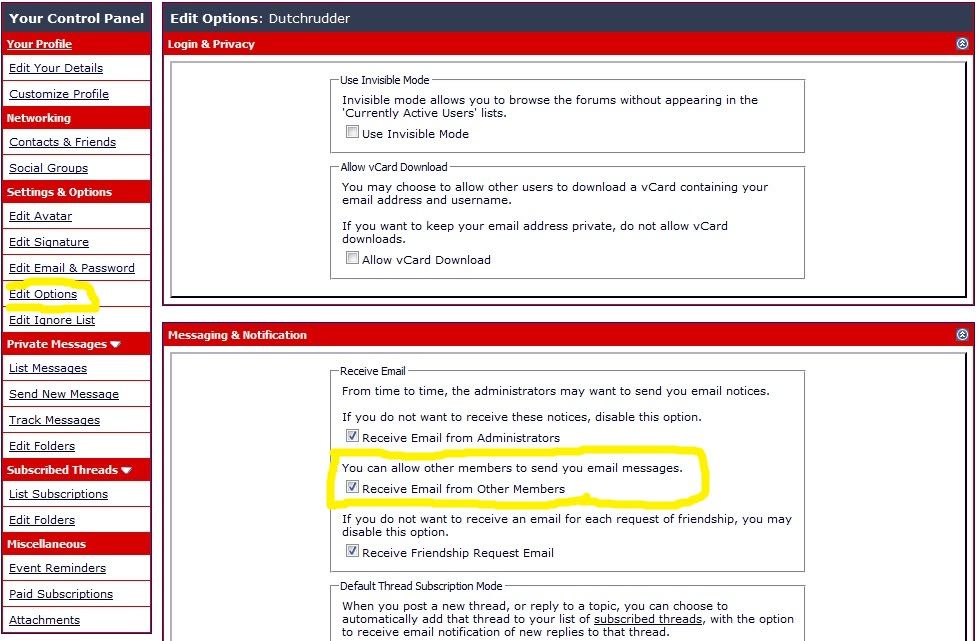Steelb, when you have some time, can you sticky this thread, please!
I'm going to put all the resources that we might need in this page for quick reference in case anybody needs it.
If you guys remember something, or think of something, please put it in here.
.....
Listing of all the draft picks in order including comp picks:
http://espn.go.com/blog/nflnation/post/_/id/71298/current-2013-nfl-draft-order-2
Notes: For steelb, dutch, or blake to prepare the draft order in each round and to update mock draft selections.
I'm going to put all the resources that we might need in this page for quick reference in case anybody needs it.
If you guys remember something, or think of something, please put it in here.
.....
Listing of all the draft picks in order including comp picks:
http://espn.go.com/blog/nflnation/post/_/id/71298/current-2013-nfl-draft-order-2
Notes: For steelb, dutch, or blake to prepare the draft order in each round and to update mock draft selections.